USB Safeguard is a portable tool to encrypt and protect data with a password on your removable pen drive using the AES 256 bits encryption algorithm (Rijndael). This is helpful in securing your data in case drive is lost or stolen. Download a copy of this tool and store it on your removable drive.
Set your password and confirm by pressing OK button. You can also use Windows On-Screen Keyboard to type password by clicking small keyboard icon left to OK button.
Clicking on button shows follows menu.
Click on first entry to set your contact details in case your drive is lost or stolen.
USB Safeguard offers you to store your password in a file.
Now drag & drop files/folders of your removable drive that you want to protect.
Click on Encrypt button to protect files/folders dropped inside the file box or click on Encrypt All button to protect everything on your removable drive.
After successful encryption of the data, you can erase the original files/folders using standard data erasure algorithms.
Click OK button to continue.
Click OK button to continue.
To access your protected file, launch USB Safeguard from removable drive. Type your password and select which files/folders you want to decrypt. You can also erase encrypted files/folders along with decryption.
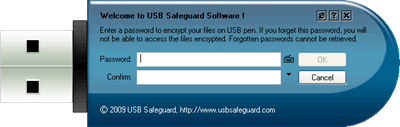

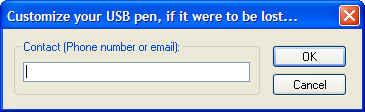



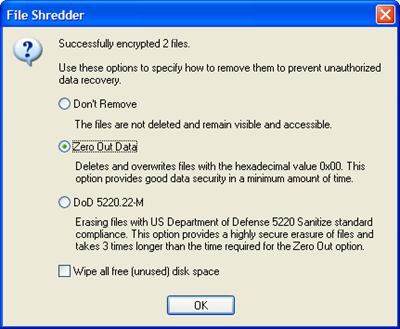




_PNG.png)
No comments:
Post a Comment