Macrium Reflect Free Edition from Paramount Software UK Ltd. is a tool which can be used to create an exact image of partitions on your hard disk for easy hard disk upgrade or complete/partial system recovery. The image can be used to restore the entire disk, partition or select files/folders in the event of system loss. Images can be stored on local or network drives, CD/DVD, and removable drives connected using USB/Firewire.
For example, if you want to create image of C: partition, then select it in the list of partitions.
Right click and select Create Image of ‘1 - <NO NAME> (C:)’
Select the backup destination, then click on Next button.
Click on Advanced button.
Select High as compression level to save disk space.
Click on File Size in the left pane and select Automatic. Click on OK button.
Check on Run this backup now and click on OK button.
This creates a disk partition image of C: partition.It is better to move this disk partition image on another disk/media and keep it at safe place.
In the event of catastrophe, the system can be recovered using the Reflect recovery CD, which is either a compact version of the Linux operating system or a BartPE CD prepared using PE-Builder*. It is highly recommended that you create the Reflect recovery CD immediately after installing the Macrium Reflect software.
* PE-Builder from Bart Lagerweij is a free software that is used to create BartPE CD which is a Windows live CD.






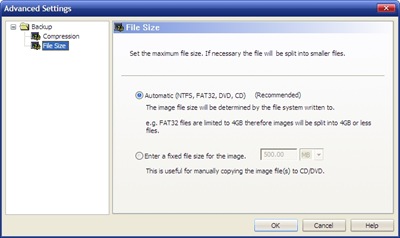

_PNG.png)
Hi,
ReplyDeleteHave you tried the tool: JDiskReport
Its an interesting tool as well. Awesome help to investigate the root cause of low disk space on a drive.
Regads,
Aniket Amdekar
Sure, I will give it a try.
ReplyDelete