RegASSASSIN v1.03 from Malwarebytes is able to remove stubborn locked registry keys from your Windows PC. It uses advanced techniques to unlock permissions and then removes the registry key.
When executed first time, RegASSASSIN displays license agreement.
Click on I Agree button to continue. Now either type full path of the registry key or launch Windows Registry Editor (regedit.exe) and navigate to the registry key you want to remove, right click and copy key name, then paste it into the text box.
In the above screen shot, I have deliberately scrubbed the registry key name to avoid the Click on Delete button to get rid off registry key.

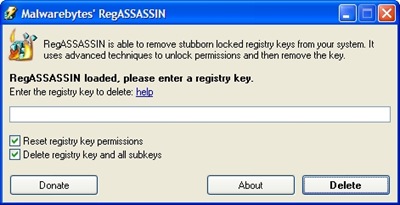
_PNG.png)
No comments:
Post a Comment